October 1, 2023
TL;DR:
My adventures with Mercusys MR80X AX3000 Router..
Background info
I wanted to use this router to simply be a repeater bridge to get WIFI6 signal from my main router and relay it to ethernet devices (SmartTV and STB) connected to it.
Here is my home network that I wanted to setup:
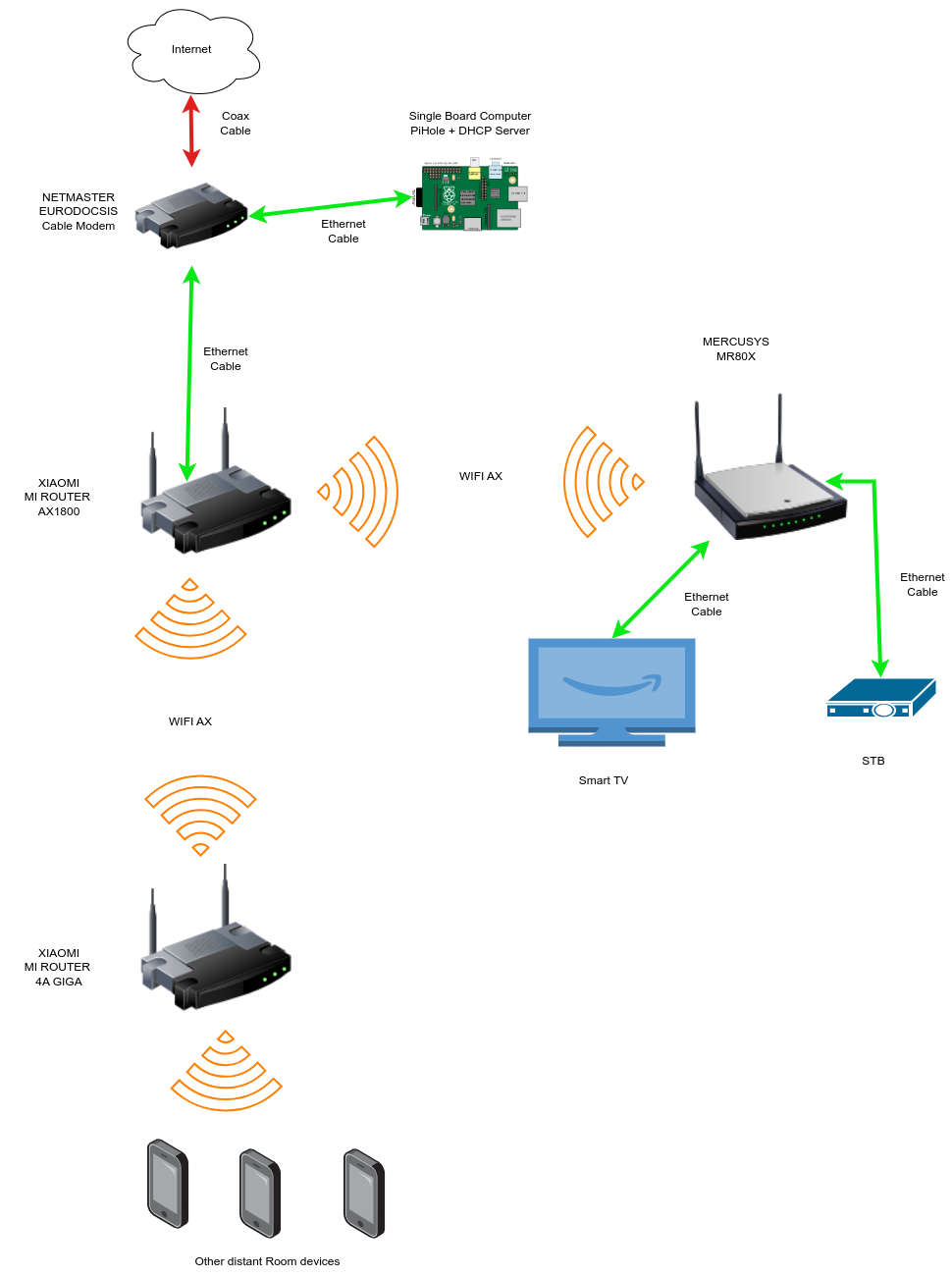
I assumed that MR80X could support running as a bridge repeater mode. I got the device, open it web interface and bang. Sadly it wasn’t supporting this mode. I contacted with Mercusys technical support, asked how to achieve this, and they simply replied that this model doesn’t support this mode and they suggested me to buy another one.
So I wondered if it is possible to install an open source firmware, such as openwrt or ddwrt that would allow me to run in this mode?
Searched the internet, found a thread on openwrt forum, asking for this firmware. Commentors said it need to teardown the device and find hardware info.
I did that, and here are some photos below:
MR80X teardown
Here are some photos of my teardown process:


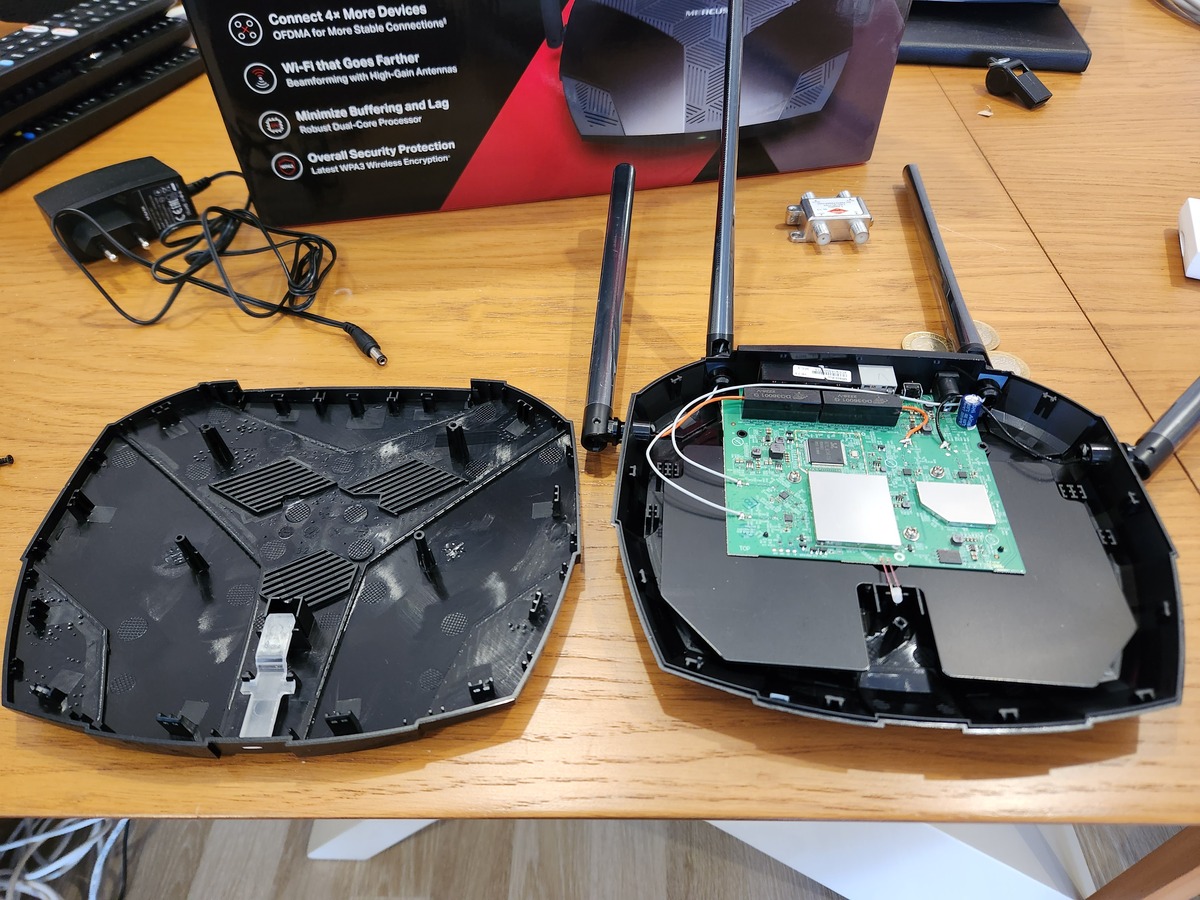
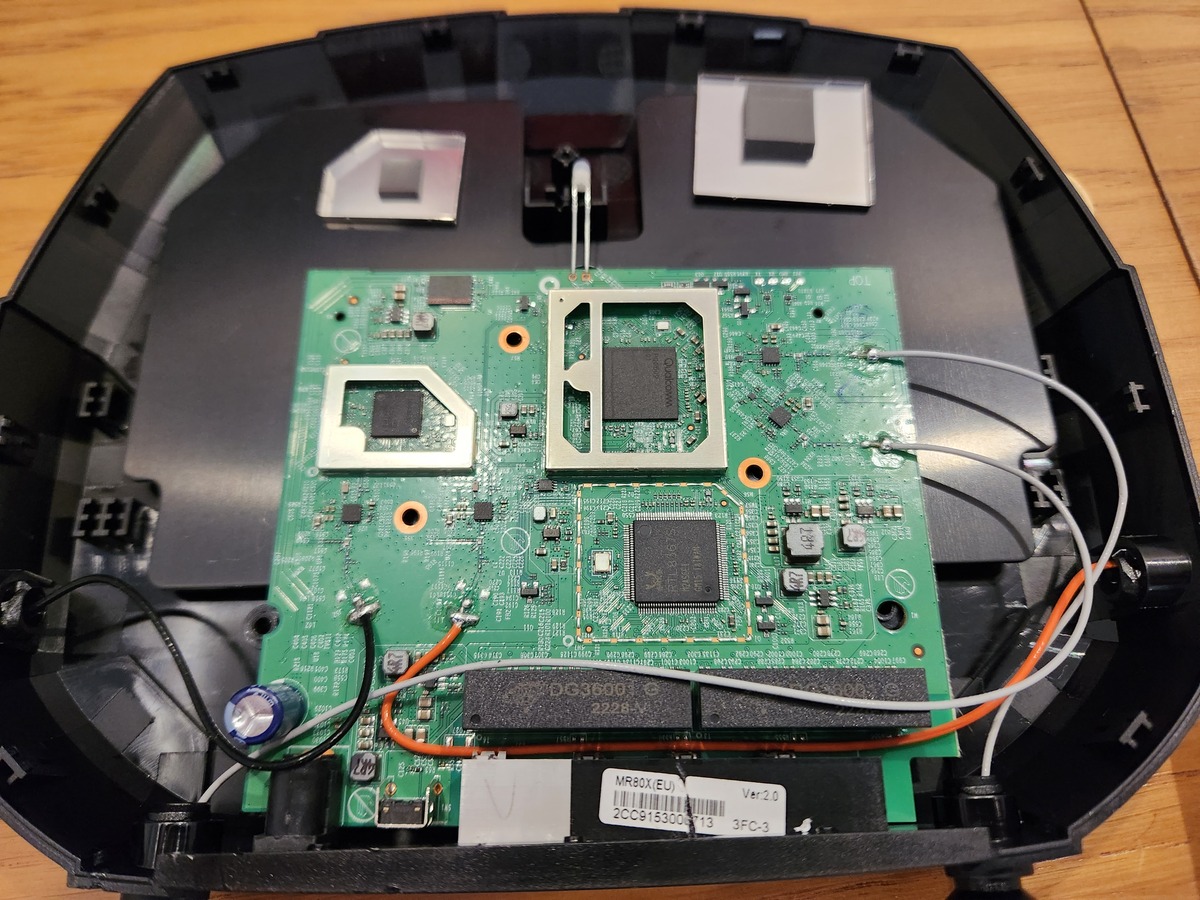

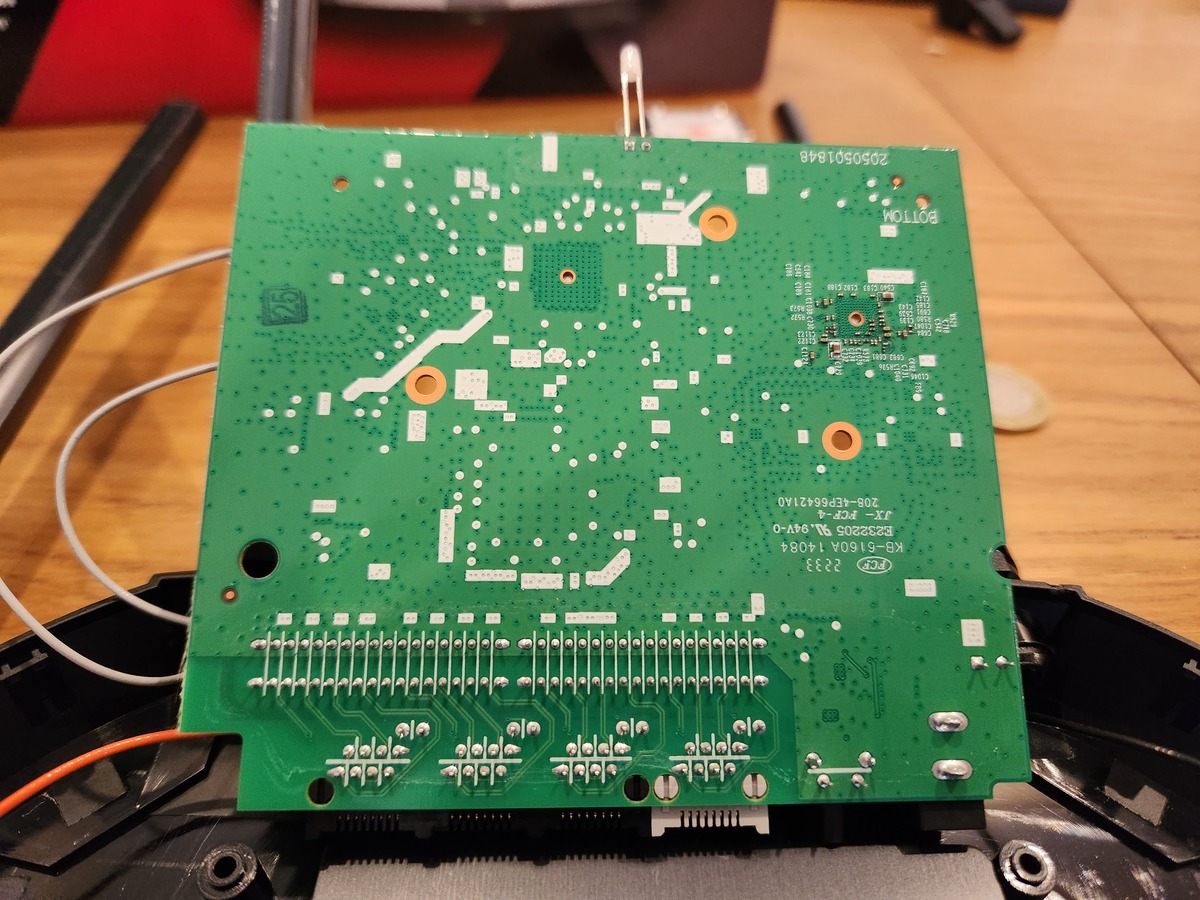
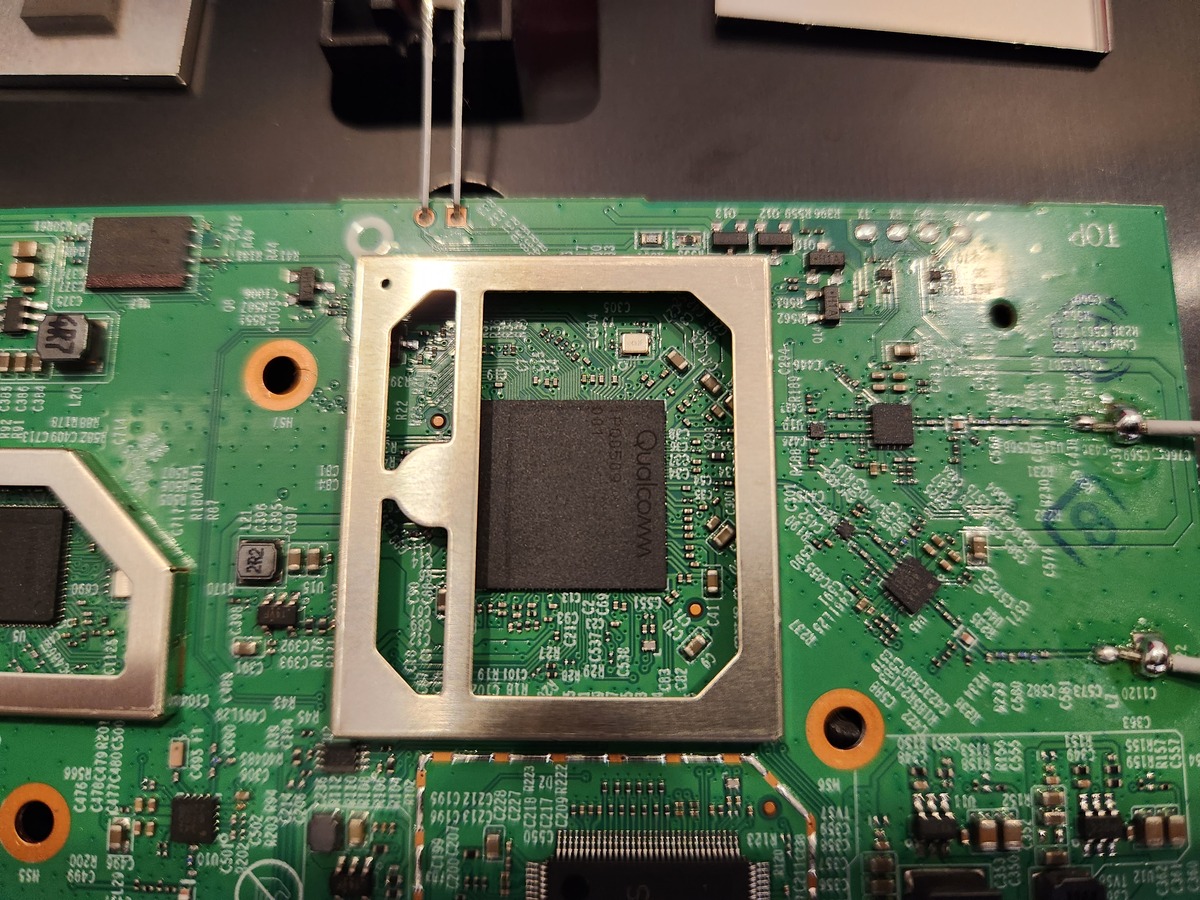
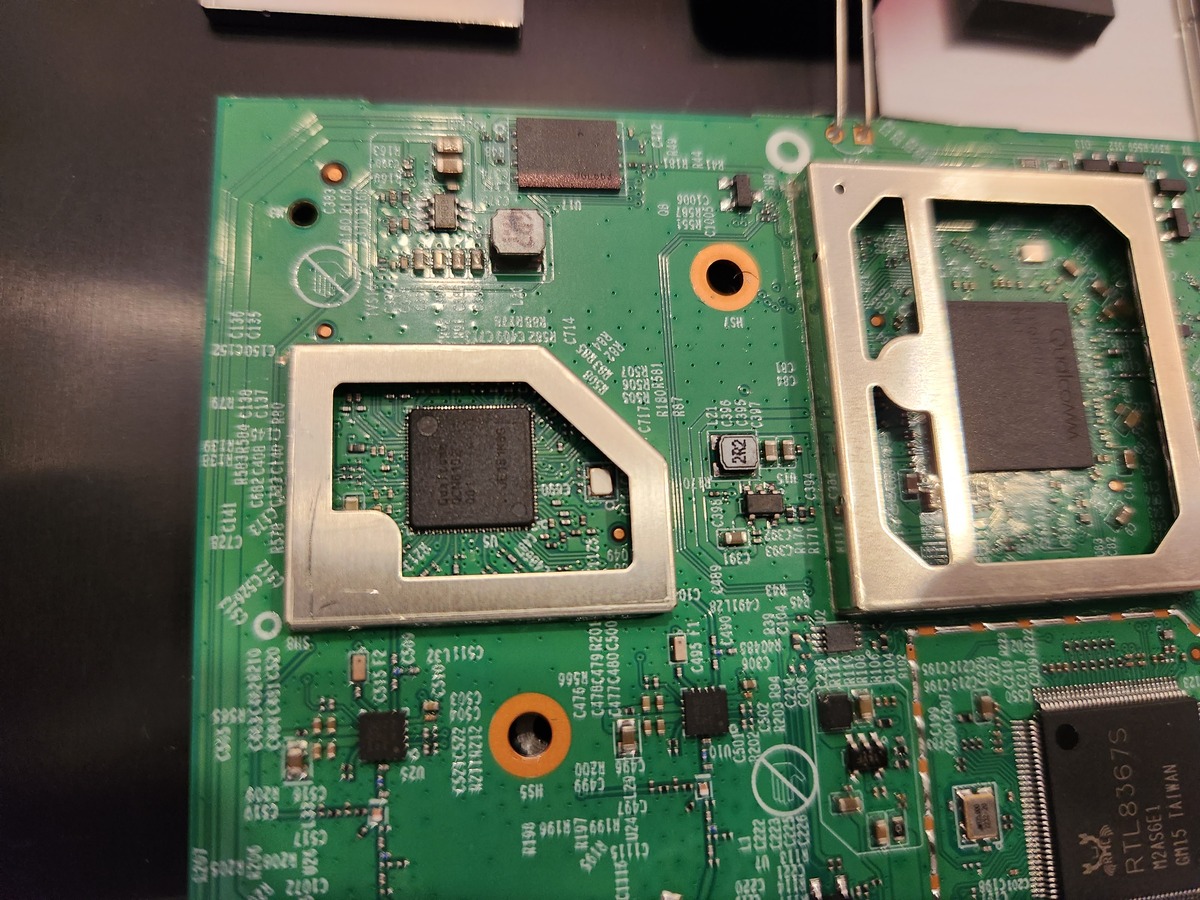
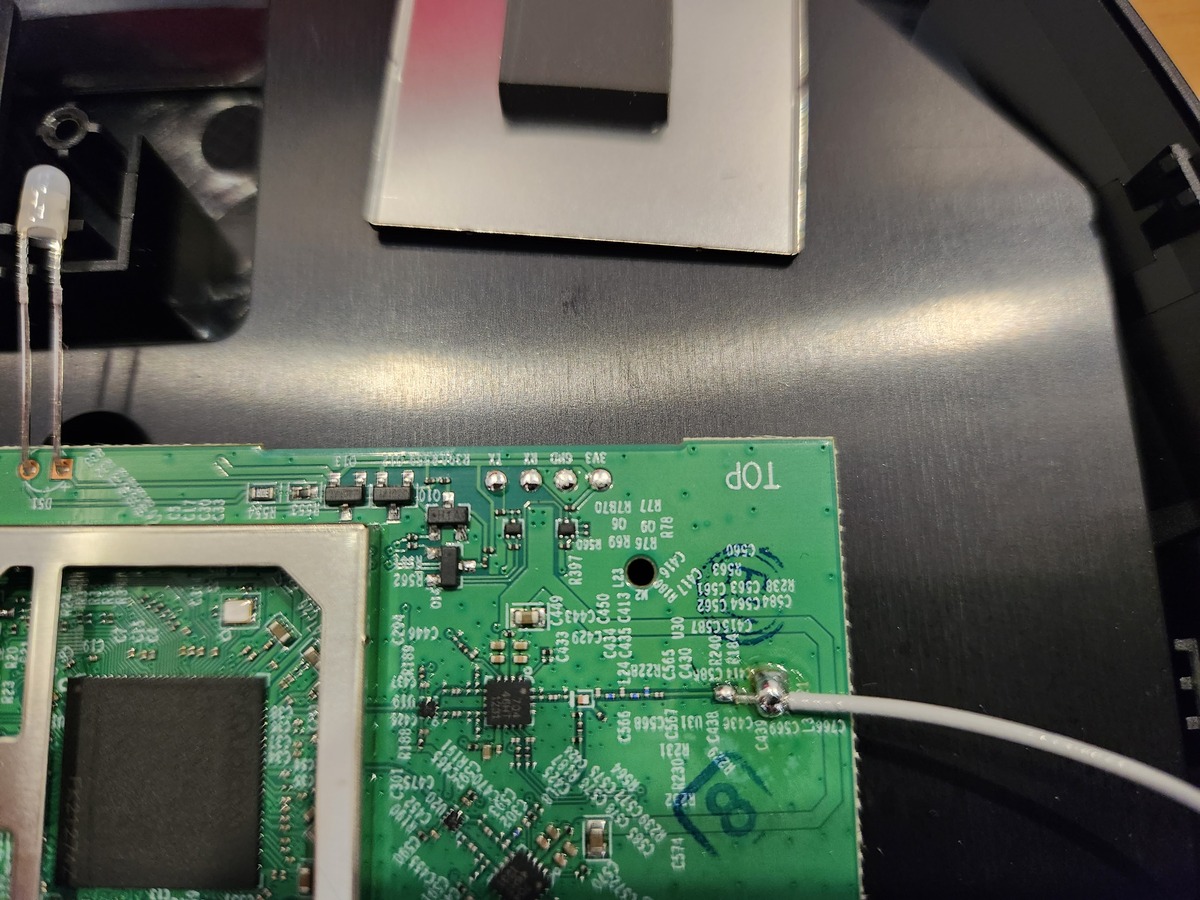

MR80X Hardware Info
SoC: Qualcomm IPQ0509
RAM: 256Mbyte
Flash: Gigadevice 128Mbyte SD-NAND
Ethernet Switch: Realtek RTL8367S
AX WLAN: QCN6102
MR80X Serial UART
As seen above, I only connected RX/TX/GND pins, and connected to my USB-UART adapter, and then I get a shell with minicom.
Note: It is default 115200 baud 8-N-1 .
Here are the bootup logs and some command outputs for the ones interested: MR80X-Serial-UART LOGS & COMMAND Outputs
Next Steps
If I read correctly, if the system memory is around 256Mbyte, there is no way to install OpenWRT on this device. But I see many devices are running OpenWRT perfectly with 256Mbyte and I even see following logs from the MR80X factory firmware itself:
...
Using 'config@mp02.1' configuration
Trying 'fdt@mp02.1' fdt subimage
Description: ARM OpenWrt qcom-ipq50xx-mpxx device tree blob
Type: Flat Device Tree
Compression: uncompressed
Data Start: 0x442c3788
Data Size: 60224 Bytes = 58.8 KiB
Architecture: ARM
Hash algo: crc32
Hash value: cd42104d
Hash algo: sha1
Hash value: 79ea0dcfd0c95782d67c4cca1b1490eec2b30228
Verifying Hash Integrity ... crc32+ sha1+ OK
Booting using the fdt blob at 0x442c3788
...
Why shouldn’t this be possible??
Will investigate more…